Companies of all sizes are moving business-critical applications to the cloud, and millions of individuals save photos, documents, and personal information on social media or online storage sites.
But the underlying question of concern for many of us is – where is my data?
Where Cloud Data is Stored
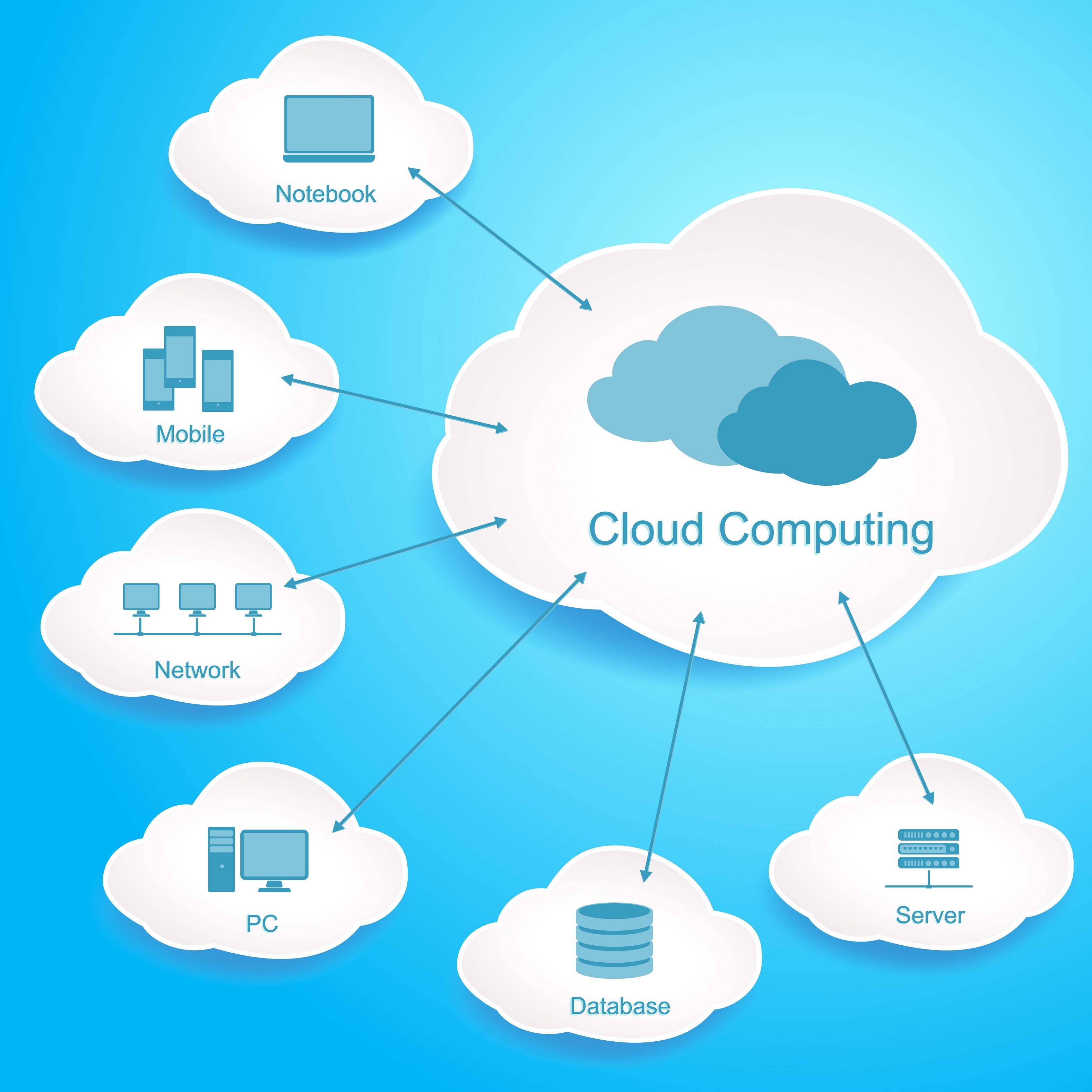 An online service provider – often referred to as a “hosting company” houses vast amounts of data in the form of databases, documents, pictures, and software within the infrastructure of its data center or multiple data centers.
An online service provider – often referred to as a “hosting company” houses vast amounts of data in the form of databases, documents, pictures, and software within the infrastructure of its data center or multiple data centers.
As an example, Amazon Web Services (AWS) stores data for a number of popular social media services such as Dropbox, Pinterest, and others. Estimates reveal that AWS houses more data within in their massive systems than the other leading storage providers combined.
Amazon is well-known for protecting the specific locations of their multiple data centers for obvious security reasons, but it is common knowledge that AWS incorporates multiple centers, each housing tremendous arrays of servers and data storage devices.
Hosting companies like AWS leverage technology to provide a virtually unlimited amount of storage that is easily expanded without service disruption to clients who rely on constant availability of applications and data.
Where is cloud storage? Depending on your service, the truth is that you may not know the exact location. It may reside on servers in multiple US data centers, or it could be hosted on subcontracted server “farms” in other countries.
Infrastructure is Critical for Availability and Security

To manage data efficiently and securely, hosting services will spread data across multiple servers – even various types of media. This includes utilization of both traditional disk drives and solid-state flash drives.
To ensure business continuity, data is backed up regularly on a scheduled basis, or even replicated in real time to other servers or data centers.
Data redundancy also improves fault tolerance for customers of the hosting service, such that if one group of servers or hard drives fails (and they do), automated failover processes keep the lights on, and your data available.
Options for Cloud Storage

When moving to the cloud, businesses have choices for how their data is stored, secured, and accessed.
Some companies may not totally entrust all data to the cloud. They choose to incorporate internal servers for housing critical or confidential data in their own data centers, where they can control access, backup processing, and encryption of data elements.
This is referred to as a private cloud environment, where authorized personnel still have immediate access to the information they need from anywhere, anytime, but the data is under direct control of the business.
Cloud architecture can be implemented totally as an offsite hosted solution, in-house with on-premises storage, or as a hybrid solution that incorporates a combination of the two.
Cloud Storage Box
Another option for business users is to store data with a storage service simply called “Box”. This service has a following that includes Fortune 100 corporations, leveraging the cloud-based facility to provide access and collaboration by individuals or teams located world-wide.
Box allows enterprises, personal users, and small businesses to upload files or documents, set sharing permissions for other users, and create folders for sharing objects such as photos or other objects.
Access to Box data can be accomplished from a broad variety of operating systems (Mac, Windows, and Linux) as well as mobile devices running iOS or Android systems.
Advantages of Cloud Storage
 Migrating data to the cloud offers many advantages to businesses and consumers:
Migrating data to the cloud offers many advantages to businesses and consumers:
Consumers
- Backup and sharing of important files
- Access to music and photos from anywhere – anytime
- Saves precious space on home computers or personal laptops
- Easy uploading to social media
Business
- No need to purchase, maintain, or power costly servers and storage devices
- Transition backup functions to professional service
- Save money – cloud services are typically operating costs vs. capital expenses
- Avoid the need for costly technical support and constant upgrades of infrastructure
- Pay for what you use – no strategic planning needed for increased capacity
- Disaster recovery – built-in to hosting service contracts with clearly-defined service level agreements (SLAs)
Concerns for Cloud Storage
 There are several aspects of utilizing cloud storage that must be taken into consideration:
There are several aspects of utilizing cloud storage that must be taken into consideration:
- Security – is encryption of data provided, to prevent hackers from gaining access and interpreting your data?
- Disaster recovery – are well-documented procedures in place for recovering from outages of servers or storage devices?
- Availability – is data replicated/duplicated to provide high levels of availability?
- Compliance – certain types of data must be compliant with legal requirements such as HIPAA regulations for medical records
- Hosting company stability – do the necessary due diligence to be sure the prospective provider has the experience, financial stability, and references to support your business for the long haul.
Conclusion
Cloud storage can be an important component of enterprise storage strategy to control costs, enhance data availability, and provide flexibility in storing ever-increasing volumes of data.
It’s wise to weigh all pros and cons before proceeding with implementing a cloud storage environment, but the rewards can be significant.

