The motto of MyPC Backup is, “Backup Your Computer, Backup Your Life,” and the company claims to offer “Automated Backup Software for Your Files”. The program is one of many applications that provides additional storage, syncing, and transfer of files between multiple devices.
Per the official website, MyPC Backup “uses a small desktop application to back up your computer contents to our Google-powered storage cloud. We can automatically back up files in the background whilst you use your PC. Your files are constantly backed up and you can access them at any time, from any device in the world if you are connected to the internet.”
MyPC Backup launched in 2010, and the company and program provide the same services as their sister companies, ZipCloud and JustCloud. All of these services run in the same fundamental fashion, and provide additional secure storage.
A creation of the Just Develop It Company, MyPC Backup is a business leader in online backup revolution. The establishment’s objective is to “provide simple resolutions to intricate technical difficulties.”
Below is a comprehensive review of MyPC Backup for 2018. Read on to learn what the program potentially offers, what the program potentially costs, and if the program is the right file storage system to suit your personal or professional needs.
MyPC Backup Program Features
MyPC Backup offers a broad variety of program features, including the following per the MyPC Backup webpage:
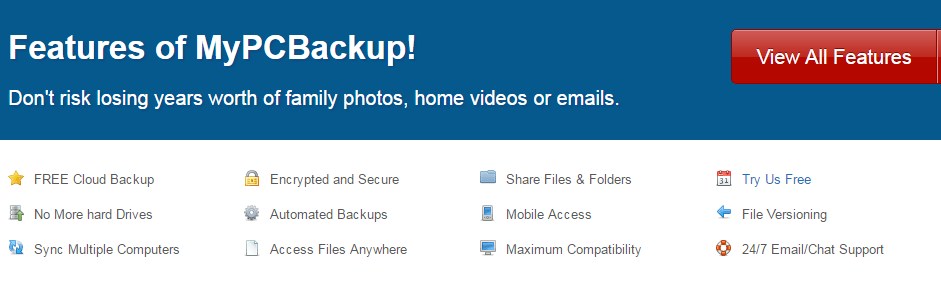
Because the program utilizes limited disk storage space and places an emphasis on syncing and sharing files, MyPC Backup is probably best classified as Cloud storage, although automatic and scheduled backups make the program a bit more like a regular online backup.
MyPC Backup also includes a significant range of backup options. One way in which it distinguishes itself from other services is that MyPC Backup let users choose between automated, scheduled and manual backups. Users with a lot of sensitive or transformational data will appreciate the control and different options.
Compatibility
 |  |
|---|
Desktop: Windows, Mac, Linux
Phone: Android, iOS (iPhone and iPad), Windows Phone, Kindle Fire, Blackberry
File Sharing
MyPC Backup lets users share files in a number of different ways. User can post public links for others to access, as well as send invitations to individual friends, clients, or colleagues to view or edit documents.
If a user wants to revoke access, this is easy to do within the program.
Sync Options
Note that the Sync Options with asterisks require “Additional Service” upgrades and add to the standard costs of the program. See the “Cost” subsection below for complete details.
Devices
With a MyPC Backup enrollment plan, users get a single license that can be used to upload files from one computer at a time. While this license is transferable, users must go through the hassle of cancelling the primary registration before transferring the registration to a new device.

This process is time-consuming and inefficient, particularly when there are programs such as Degoo that allow multiple devices to be used simultaneously and provide more contemporary operation.
This is not a total deal breaker, however. Files saved in a user’s Sync folder can be accessed and restored from any device, regardless of licensure. Users can also upload files from mobile device at no additional charge.
Unfortunately, if users want to add an additional license – i.e. use a second device to file transfers – MyPC Backup imposes an “Additional Services” fee of $29.95 annually. Again, this compares poorly when Degoo offers this service as part of their standard enrollment.
Sync Folders
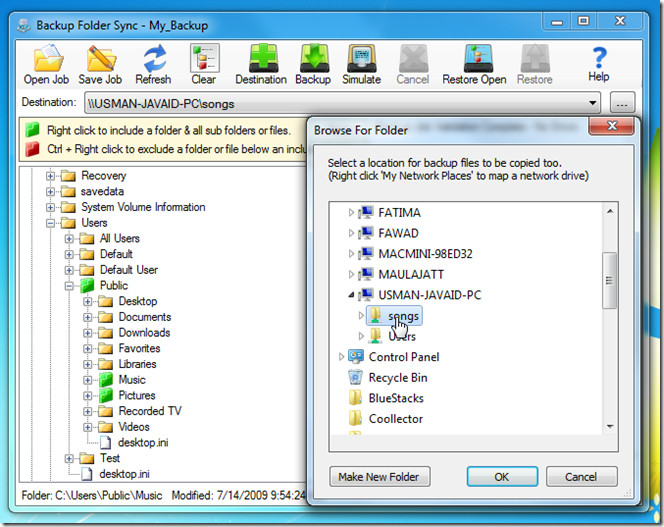
All of a user’s file can be synchronized by using MyPC Backup Sync folders, which act as a central storage bank. Files can be transferred from these Sync Folders to any number of devices.
While both free and paid subscriptions come with a decent amount of storage space, additional space requires yet-another payment. Here is the payment schedule for Sync Folder storage:
Performance
MyPC Backup’s average initial backup time landed in the middle of the pack versus competitors in multiple reports, with a mean backup time of about one minute and thirty seconds.
Compare this to similar backup services such as CrashPlan (average time: one minute), IDrive (average time: 01:45), SpiderOak (about 02:45), and SugarSync (just over four minutes on average). While a few services performed more quickly, absolute backup speed is not a big concern as long as a backup is not taking twenty minutes or more.
MyPC Backup’s performance speed is well within range compared to competitors.
One area where MyPC Backup shines brighter is in its mobile apps. The program is available for iOS, Android, and Windows Phone. The app is very contemporary and user-friendly, and compares favorably to similar services such as CrashPlan.
The MyPC Backup mobile app can auto-upload photos from the devices, as well as view photos, documents, and play audio and video.
One flaw is that the mobile app, just like the desktop version, does not have a proper search function. This can make file-finding more of a chore than it needs to be.
Cost
MyPCBackup.com offers three different plans and additional supplemental services in order to meet all of their customers’ needs.
One issue that came up in multiple professional reviews was MyPC Backup’s tendency to pile hidden or unwanted costs onto consumers, so if you plan to download the program, be conscious of this and monitor your bill closely.
Before reviewing into the exact prices of the program plans, please consider the following:
Automatic renewal billing methods potentially lock a consumer into a product that they may not want, so again, we advise consumers to carefully check their subscription plan prior to clicking “Bill Me”.
Here is a breakdown of the various plans and their respective costs of MyPC Backup:
Home/Pro Plan - 75GB
Premium Plan - 250GB
Ultimate Plan – 1TB
These pricing plans are fairly straightforward, with MyPC Backup obviously reducing cost in exchange for longer commitments.
The area where MyPC Backup’s pricing gets a little misleading is with their litany of “Additional Services”. There are no less than 15-20 paid services that can come with a MyPC Backup program, all of which can be viewed at this link.
These are some of the more eye-popping (read: expensive) Additional Services attached to the program:
Once a consumer authorizes MyPC Backup to debit their credit card or checking account, program costs can quickly escalate.
This takes us to the next topic: how well does MyPC Backup handle issues such as unwanted billing?

Customer Service and Support
To start, MyPC Backup’s Support page offers an in-depth FAQ, covering standard topics such as using the mobile app, file sharing, and canceling your account.
The support page also includes a number of video tutorials on standard topics such as How to Download and File Syncing. The videos are no-frills and easy to understand, which is a plus.
Unfortunately, contacting MyPC Backup for live support can be a bit of a chore. The program’s webpage directs users to contact the support staff directly using a ‘Contact Us’ page. Both Technical and Billing departments can be reached by email 24/7, while the Billing department offers a global phone lines.
MyPC Backup promises timely replies and support to e-mail inquiries, and multiple customers reported that company representatives did in fact respond in a timely manner. However, there were also reports of conflicting information from company employees and some hassle in getting routine billing questions answered, leading to frustration from consumers.
Overall, the term that users kept reporting about MyPC Backup’s customer service was “inconsistent”. This is not to say that every user will have a poor customer service experience, but a number of user reviews were not glowing.
Other Considerations

Security
MyPC Backup features very secure backup, based on both customer and professional reviews. Security does not appear to be an issue with the program.
MyPC Backup uses the following protocols to maintain file security:
Files stored using MyPC Backup are first encrypted for transfer, and then kept secure in the company’s data centers.
The bad news is that the company houses the information required to decode your data at any time. Again, this security protocol does not hold up well compared to programs such as Degoo, which never has access to your data.
While the company’s privacy policy states that only metadata such as file names and file paths can be viewed by MyPC Backup employees, there are conditions under which the company must surrender data – for example, if a corporate or governmental organization requests access to it.
Users can beef up security using a third-party encryption, but this again adds to the mounting cost of the program and all necessary feature upgrades.
Is MyPC Backup Malware?
This is a primary concern among those with some tech-savvy, as MyPC Backup has a reputation, fairly or not, as being a malware program.
In a word, No, MyPC Backup is not malware.
The issue is that computer defense programs such as Norton Anti-Virus or AdAware usually flag MyPC Backup as a Potentially Unwanted Program (PUP). MyPC Backup appears as a PUP because it is frequently bundled with other programs, and pops up during antivirus scans because programs like Norton believe that you might not want the software on the system.
It should be noted that anti-malware programs such as this often offer their own file-storage or transfer services, so take this into consideration. MyPC Backup has its strengths and its weaknesses, but the program is unfairly maligned as malware.

Verdict
As noted above, there are pros and cons to MyPC Backup. The payment schedule and the litany of Additional Service features can make the program potentially very expensive compared to similar services.
However, there are a lot of things to like about MyPC Backup, including the mobile app’s ease of use and the control users have over when how to backup files.
MyPC Backup has not always been painted in the most flattering light, but it is more than adequate as a file storage and sharing system. Assuming the cost is palatable to you, there’s no reason not to try the program for free and do some further investigation.

