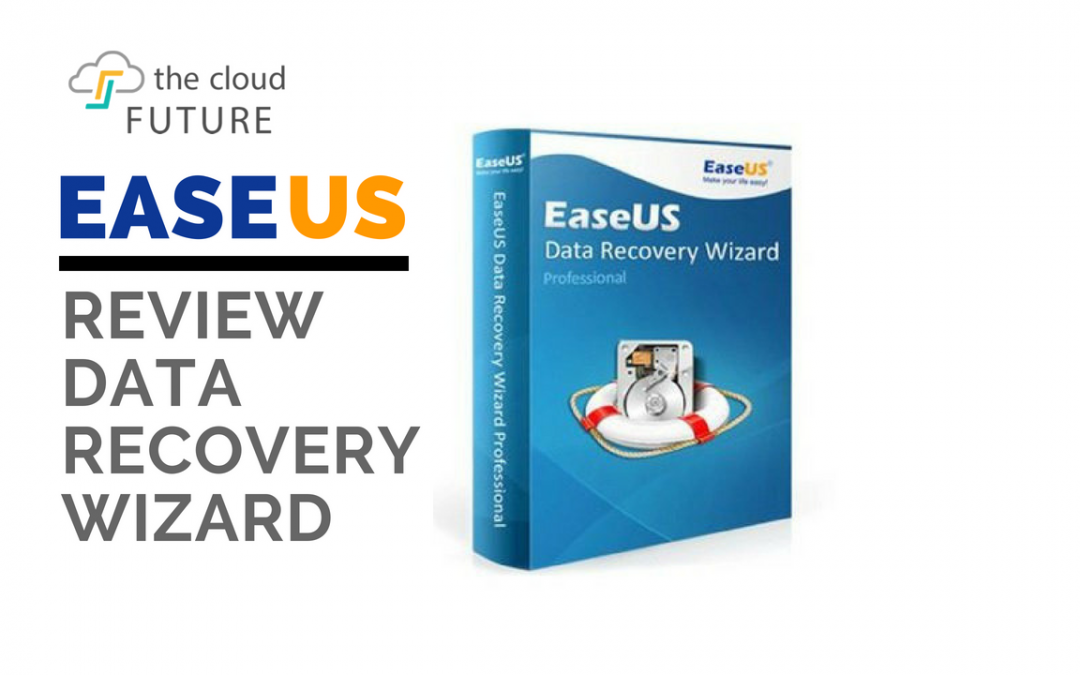Are you looking for data storage and recovery solutions you can trust? In this era of cloud computing, you no longer need to worry about where the servers holding all your important files and data are located. You simply store or back up data “in the cloud” and access or retrieve it at any time from any device and place.
However, with a large number of businesses offering cloud-based data storage and recovery solutions in today’s market, choosing the best service provider can be a daunting task, especially if you’re not an expert in the IT field.
EaseUs Review: Pros & Cons
PROS
CONS
EaseUs
EaseUS Data Recovery Wizard Pros & Cons Overview
What’s an EaseUS review with the pros and cons? Here’s a look at the good and the bad of the data recovery software from EaseUS.
The Pros
Designed for Every Data Loss Scenario
Whether you’re a home or business user, you’ll want to be able to recover valuable data regardless of the data loss situation you’re facing. EaseUS Data Recovery Wizard caters to the data recovery needs of laptop/PC users whether they have lost the data by formatting, accidental deletion, failed hard drives or bugs.
Easy to Use
Whether you're a seasoned IT professional or a complete novice at using data recovery software, you’re just a few clicks away from recovering your lost data.
The Cons
Can’t Scan Entire Hard Drive
This data recovery software can’t scan your entire hard drive, it can only scan partitions. This means you’ll have to scan your partitions one at a time, which can take a while.
Automatic Scanning Limits Control Over the Process
For users who’d want more control over the scanning process, automatic scanning can be a big drawback, as the users won’t be able to choose a quick scan, a specialized scan or a deep scan.
Backing Up Data with EaseUS
If you are perhaps contemplating storing and backing up data with EaseUS, you have come to the right place.
EaseUS offers its customers an impressive range of powerful data storage and recovery facilities that are easy for everyone to use. These facilities include data recovery software, data transfer tools, partition manager, Todo backup software, and certain utilities.
This EaseUS review focused solely on what you need to know about EaseUS Data Recovery Wizard – data recovery software developed by EaseUS.
EaseUS Review – What is it?
This is data recovery software from EaseUS. It allows users to save their deleted documents, photos, videos, audios, emails and other important files, and also retrieve lost data from the partitions in PCs, laptops, hard drives, memory cards, cameras, USBs and more.
Easeus Review – Plans and Pricing
EaseUs Data Recovery Software is available for Windows, Mac, iOS, Android and Email Recovery, but this EaseUS review will only focus on the Windows and Mac versions, which are used by the bulk of EaseUS’s over 72 million customers.
Plans for both Windows and Mac computers are available at three different tiers – Pro, Pro + WinPE, and Technician levels. Of the three plans, the Pro plan is the most basic, the Technician plan is the most advanced, while the Pro + WinPE plan falls in between.
The Pro Plan
The Pro plan includes a single-user license for a single computer or server. It is a simple solution available for all data loss cases. It is available for Windows and Mac. The Pro + WinPE plan for Windows and Data Recovery Wizard for Mac with bootable media also include a single-user license for a single computer or server.
With the bootable media feature, you can recover lost data in emergency situations such as when your computer’s operating system crashes when in use or simply fails to boot properly. This plan is available for Windows and Mac.
Technician Plan
For advanced users, EaseUS offers the Technician plan at a starting price for both Windows and Mac. This plan allows you to offer technical support to your clients, hence the name. It is designed to provide a complete data recovery solution for businesses, service providers, and discerning IT professionals. There are no limits to the number of computers you can add to this plan. However, you should know that the plan doesn’t include bootable media for emergency data loss situations.
There are free trial versions for all the three plans. As you’d expect, the trial versions have limited functionality. For example, you can only recover up to 2GB of data when using any free version of the available data recovery plans.
EaseUs Review – Features of EaseUs Data Recovery Wizard
Like much other data recovery software found in the market for individual and business use, EaseUs Data Recovery Wizard offers a unique range of performance features, including but not limited to the ones discussed below:
Effective Data Recovery
For data recovery software to be useful to you, it has to meet your specific needs. EaseUS Data Recovery Wizard is powerful enough to cater to all your data recovery needs, as long as you choose a plan that’s designed for you.
Easy for Everyone to Use
EaseUS recognizes that not every computer user is an IT guru. They’ve incorporated a user-friendly interface in the design of their data recovery software so as to make data recovery a cinch for any user.
Compatibility with the RAID System
Computer systems with RAID storage use multiple drives to increase storage capacity, to provide superior fault tolerance, and to improve overall performance in a system.
If you use a RAID system, EaseUS Data Recovery Wizard can also be run on the system. This is a feature that most advanced users of data recovery software really appreciate.
Automatic Scanning
When you launch EaseUS Data Recovery Wizard, a list of the hard drives and partitions available for recovery will appear on your screen, with the option to start the scanning process. Once you’ve selected your drive, click on the scan option and the process will automatically get rolling.
Unlike with other recovery software, the Data Recovery Wizard has no setting that allows users to choose a quick scan, a specialized scan or a deep scan.
When you initiate the recovery software, the scanning process starts straightaway with a quick scan. A deep scan will be automatically initiated if no files are found. The streamlined scanning process is time-saving, but also thorough.
EaseUS Data Recovery Wizard is designed to help users get back all their lost or missing data from specific drives without enabling different scanning modes.
Ability to Save Scan Results for Future Recovery
Once the scanning process is completed and the found data is displayed on your screen, you’ll see an Export button just next to the Finished progress bar. This button will allow you to save the scan results so you can complete the recovery process later.
Preview Option Available
A Preview button is provided so you can view found files to see if the files you're looking for are intact. To recover files, you simply need to tap the squares adjacent to the files you want to save, click on the Recover button, and choose where you want to store the files.
Remote Network Access
One of the most critical features that EaseUS Data Recovery Wizard provides is remote network access. With this feature, lost or missing data can be retrieved from any computer that’s joined to the workplace's network from a remote location.
Bootable Media for Emergencies
In case you have a computer that won’t start or has completely crashed, EaseUS Data Recovery Wizard with bootable media will help you get back data you’d otherwise be unable to access.
Technical Support for Commercial Clients
The technician version available for business use includes technical assistance so you can help clients get back their lost or missing data. Plus, all the lifetime updates and upgrades you’ll get from the developer will boost the functionality of your data recovery software in a great way.
How EaseUS Data Recovery Wizard Compares with Alternative Recovery Software
Below is a look at how EaseUS Data Recovery Wizard pits against three comparable recovery software.
Stellar Phoenix Data Recovery
Like EaseUS, Stellar Phoenix offers data recovery solutions for Windows and Mac users too. It also allows recovery of deleted or lost files from external storage media like external drives, CDs, cameras, and USBs.
Stellar Phoenix Data Recovery for Windows is available in three different plans – Home, Professional and Technician to meet the needs of various users. All three plans allow for unlimited recovery of lost or accidentally deleted data.
Stellar Phoenix Data Recovery for Mac
Stellar Phoenix Data Recovery for Mac is also available many options to meet the needs of various users facing critical data loss cases. The Pro plan comes as standard for Mac, but more discerning users can also opt for Platinum and Photo Recovery (Mac) plans to cater to their specific needs.
With the data recovery software from Stellar Phoenix, you can clone a failing hard drive to back up critical data and increase chances of successful recovery.
In addition, you can scan your whole computer’s built-in storage by file for a faster and more thorough scan. This is perhaps what gives this data recovery software the biggest edge over EaseUS Data Recovery Wizard.
However, it is also worth noting that Stellar Phoenix Data Recovery does not support RAID recovery and it lacks the preview option, which is available when using EaseUS data recovery software.
Wondershare Data Recovery
Wondershare Data Recovery is another data recovery software that deserves to be mentioned in the same sentence as EaseUS Data Recovery Wizard. It is compatible with both Mac and Windows computers/laptops with 256 MB of RAM or more.
When compared to EaseUS data recovery software, which is programmed to automatically initiate and complete the scanning process, Wondershare Data Recovery allows you to select the various scan options, including raw file recovery and deep scan yourself, thus giving you more control over the scanning process.
Wondershare data recovery works best when it is used to retrieve data whose exact location is known. In case you forget the exact location where your missing or lost data was stored, scanning your entire PC may take a long time. This is one area where EaseUS Data Recovery Wizard outperforms the Wondershare data recovery alternative.
Data Rescue
Data Rescue is data recovery software from Prosoft Engineering. If you want to link up to five devices with the software, you can choose its standard Data Rescue 5 plan. But if you’re looking to use the software on unlimited devices, the Data Rescue 5 Professional plan would be an ideal choice. Both standard and professional plans let you make unlimited recoveries.
Like EaseUS Data Recovery Wizard, this data recovery software supports RAID recovery, as well as recovery of data from external storage devices like external hard drives and USB flash disks. However, Data Rescue doesn’t support optical media recovery.
Two Types of Data Recovery Software Share Some Downsides
The two types of data recovery software share some downsides. For example, they both don’t support scanning by file type. Instead, Data Recovery Wizard supports retrieval of data in partitions, while Data Rescue supports scanning of an entire drive.
One of the main reasons as to why this data recovery software is popular among many Windows and Mac users is because of its faster scan action and recovery speeds. In fact, not even EaseUS Data Recovery Wizard can beat Data Rescue in this regard.
With Data Rescue, you can also clone data from a failing drive to a healthy one, which is an option that EaseUS Data Recovery Wizard does not provide. To allow customers to clone data stored in a partition or drive, EaseUS provides a separate software tool called Partition Master. This is another perk that gives Data Rescue an edge over the Data Recovery Wizard.
EaseUs Review the Final Word
Whether you’re a home user, IT professional, service provider or business user, EaseUS has data recovery software that’s right for you.
Data Recovery Wizard Pro + WinPE and Data Recovery Wizard Pro for Mac with Bootable Media are the best plans for the average Windows and Mac users respectively. Both plans are effective at meeting the needs of these users, but also simple enough for them to use.
However, both Windows and Mac users are free to choose cheaper plans that exclude some features, or the pricier plans that include more extras.
QUALITY | PRICE | RATINGS |
|---|---|---|
BEST | $$ |
Featured Image via Canva.com logo, text and banner added.