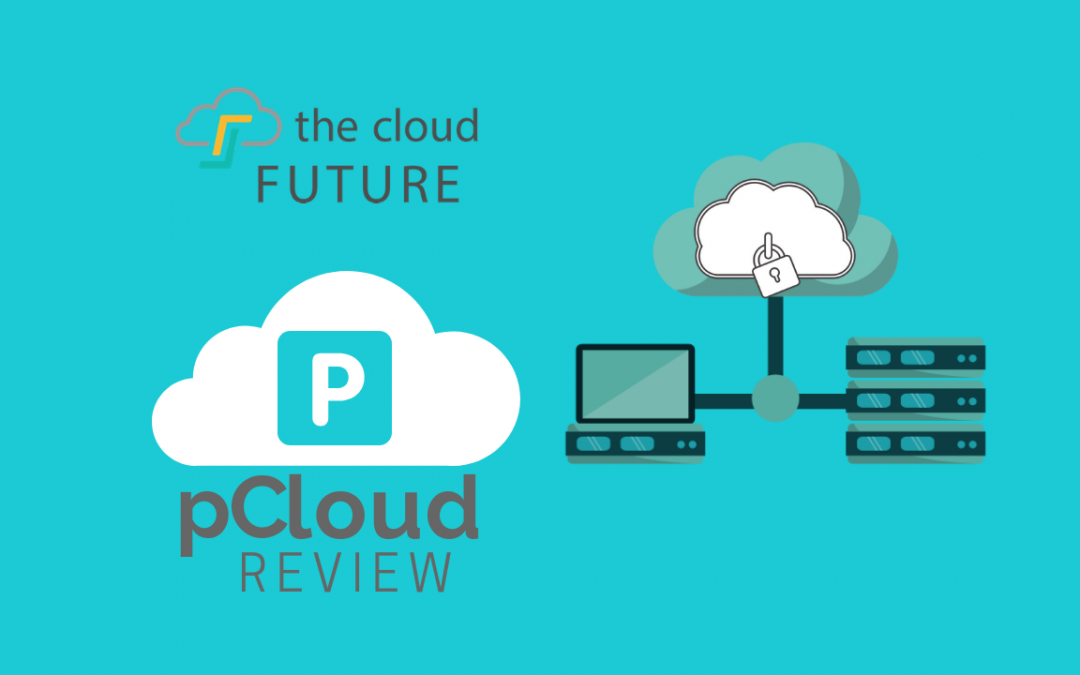These days, there are many online storage services that you can use to safe keep your important data.
We have the very popular ones like Dropbox, Google Drive, and SugarSync. There are also online backup tools like Backblaze and IDrive if that’s more in line with your requirements. Today, we’re going to take a look at pCloud, a relatively new online storage solution. For this pCloud review, we’re going to go in-depth about the service’s features, security, ease of use, and pricing.
With the number of online storage services out there, it’s unimaginable for another company to join the race for cloud supremacy.
Is this new cloud-based storage solution right for you? Let’s find out!
pCloud
Pros & Cons
PROS
CONS
pCloud
pCloud Review: What is pCloud?
pCloud is a cloud storage solution that is based on Switzerland. The company is found in 2013 so it’s very new especially when compared to other storage solutions that have been around for more or less a decade.
From the company About page:
At pCloud, we're providing the world with a comprehensive easy-to-use cloud storage solution for individuals and businesses alike. Our approach incorporates the technical point-of-view with the end user in mind. Other cloud services are either too technical and are not user-friendly, or they are not comprehensive enough for users to get everything they want out of cloud storage.
Unlike many of the online storage services that we have featured here, pCloud is catered more towards individual users. However, they do have plans that should have no problem meeting the needs of enterprises. But if you really want a comprehensive business solution from pCloud, the company offers a pCloud Business plan as well.
pCloud Review
Before we proceed to the meat of this pCloud review, let’s first have a quick look at this online storage solution’s key features:
- Share Download and Upload links
- Invite users to shared folders
- Get detailed stats for your links
- TLS/SSL channel protection
- 256-bit AES encryption for all files
- 5 copies of files on different servers
- Option for an extra layer of encryption
- Automatic Upload of your Camera Roll
- HDD extension through pCloud Drive
- Automatic sync across multiple devices
- Built-in video player
- The built-in audio player with playlists
- Unlimited file size and speed
- File Versioning
- Data recovery
- Online document preview
pCloud Review: Features
One of the many advantages of coming late into the game is that you can determine which worked well and what hasn’t with regards to other providers. pCloud has certainly benefited from this but also provided their own set of innovative features into the mix.
When you first launch pCloud, you’ll be greeted with a quick tutorial screen. After the tutorial, you’ll be directed to the main interface which looks rather minimal and looks a bit like Dropbox. You can actually open pCloud through the system tray where you can access a set of features.
If you’re going to use pCloud, you might be better off using the web browser interface instead of the desktop app. The web version is far more intuitive and features a more attractive interface. Plus, you can do more with pCloud’s web interface.
When using the web interface, you can actually access the image viewer. This is quite neat since you can directly view your photos with no loss in quality whatsoever. The viewer even includes a slideshow mode which should come in handy for presentations.
Web Interface
The web interface also has a built-in music player where you can play your favorite tracks directly from your pCloud account. This makes pCloud a great place to store your favorite music or simply a hassle-free way to access your music when you’re away from your computer.
Another great feature is the inclusion of a video player. Since you will be remotely streaming the video, the quality and speed of video streams will depend on your connection. As far as the video player goes, it works great with no issues whatsoever.
pCloud also supports other cloud providers like Google Drive, Dropbox, and OneDrive. If you have files stored in these services, pCloud can back them up for you. Social media junkies will also love the fact that it supports both Instagram and Facebook.
To protect your content from any unwanted changes and file corruptions, pCloud will store previous of the files for 15 days (free users) and 30 days for subscribers. If for some reason that you want a longer time for file retention, you can avail of an add-on for extended file history for $39.99 per year. The extension applies to deleted files as well.
pCloud Review: Usability
pCloud’s desktop clients are available for Windows, Mac, and Linux. The service also features a mobile app for both iOS and Android devices.
Desktop Client
As mentioned, the desktop client’s interface looks very similar to Dropbox. If you want to use a windowed environment, you have to access it via the system tray icon of pCloud. Basically, the program creates a virtual file system on your computer which is used for syncing and backing up files.
Try not confuse the virtual file system with the “sync” and “drive” folders that are added to your Home folder. These should be empty and will only be populated if you have the pCloud drive mounted as a virtual drive and you have enabled the sync feature.
Sync vs Manual Transfer
If you are a beginner to cloud storage, you’re better off not using Sync since it’s riskier when compared to manual file transfers. When syncing a file, it will be uploaded or downloaded to all of the connected devices depending on which copy is the most recent. Many beginners tend to confuse sync with a backup which can lead to catastrophic results.
One of the biggest drawbacks to using the desktop client is that it lacks the ability to monitor ongoing uploads. So if you want to cancel a large file, there’s no way to do so. Also, the only method to pause sync is via the system tray icon which is just counter-intuitive.
Overall, the desktop client works as advertised but the overall design is quite bland.
Mobile App
The mobile app for both iOS and Android is a whole lot better and this is where the service really shines.
More often than not, apps for cloud storage services are only used for viewing files along with other limited functions. pCloud does it better by letting users modify the files like the ability to edit documents. The mobile app can also do pretty much anything that you can perform in the web interface like image preview, audio playback, and video streaming.
The mobile app has a more pleasant design and very easy to use and navigate.
Web Browser
For beginners, the best way to experience pCloud is through its web browser interface.
The web browser interface is very easy to use and features a clean design. However, it might not be the best choice if you’re going to transfer very large files. For this reason, you’re better off using the desktop client.
With the web browser, you can easily access all of pCloud’s tools and features in one place. You can view images, edit documents, listen to music, stream movies, and put a slideshow for a presentation.
pCloud Review: File Syncing and Sharing
File syncing with pCloud was a delight as the feature worked flawlessly during our tests.
Once you turn on file sync on your pCloud virtual drive, the way the program behaves changes. If there’s any change to a file in the client side is detected, pCloud will upload the most recent version of that file and overwrite the old version. On the other hand, if the server side has the newer version of the file, pCloud will download it to the local storage, overwriting the old version.
Risks
However, as mentioned earlier, the sync feature can be quite risky. For example, if you delete a certain file from the client or server side, it will disappear from both sides. This is why you need to be wary if you have sync enabled.
In addition to the ability to share folders, you may also share individual files by generating links that point to them. Unlike with other online storage programs, pCloud will also let you generate upload links that other people can use to share files with you.
When sharing links, you can set expiry dates and password protect them. Both these functions really add another layer of security to your files.
Overall, the file syncing and sharing features of pCloud work well and make the program a great app for collaboration.
pCloud Review: Security and Privacy
As of this writing, there are no known incidents where pCloud was compromised or subjected to any attacks.
pCloud offers a security add-on called Crypto which allows you to protect your files with zero-knowledge encryption. This means that you are the only party that can decrypt your files. It’s very similar to having a private encryption key. Otherwise, your key will be handed to pCloud for safekeeping.
The incoming and outgoing traffic is protected by TLS encryption which is pretty much a standard for most online storage services. The protocol used is 256-bit AES which has yet to be cracked.
Drawbacks
pCloud’s privacy policy does raise a few concerns. For example, there’s a clause which states that pCloud reserves the right to cooperate with law enforcement agencies. However, you have to keep in mind that the company is based in Switzerland, so it’s unlikely that you’ll get in trouble. With that said, it’s a very valid concern which makes me think that the pCloud Crypto add-on is worth the extra payment.
If there’s a drawback, it’s the fact that the service doesn’t provide a two-factor authentication step for securing one’s account. This is a standard in many cloud services so it’s baffling that it was omitted here.
pCloud Review: Pricing
pCloud offers very flexible pricing plans where you can pay for a monthly, annual, or lifetime subscription.
As of this writing, pCloud offers a 67% discount deal for both premium and premium plus lifetime plans. You only need to pay a one-time fee of $175 for Premium and only $350 for a lifetime Premium Plus plan. Premium gets you 500GB of storage, and Plus gives you 2TB of storage space.
These are excellent deals and make pCloud one of the best cloud services in terms of value.
If you want to give pCloud a try, you can sign up for a free account which instantly gets you 10GB of free storage.
pCloud Review: Is pCloud Right for You?
That wraps up our comprehensive pCloud review.
What can I say? Despite being relatively new to the cloud storage market, pCloud is an impressive service that should meet the needs of most people. It has an attractive set of features and it’s a no-nonsense service that’s easy to use.
In terms of security, pCloud never gave an impression that my data are not secured. I like the fact that they offer add-ons which can help customize your cloud storage experience. However, I wish they don’t cost the extra bucks.
It’s not a perfect cloud storage service but I would recommend pCloud in a heartbeat.
QUALITY | PRICE | RATINGS |
|---|---|---|
Great | $$ |
Featured Image via Canva.com logo, text and banner added