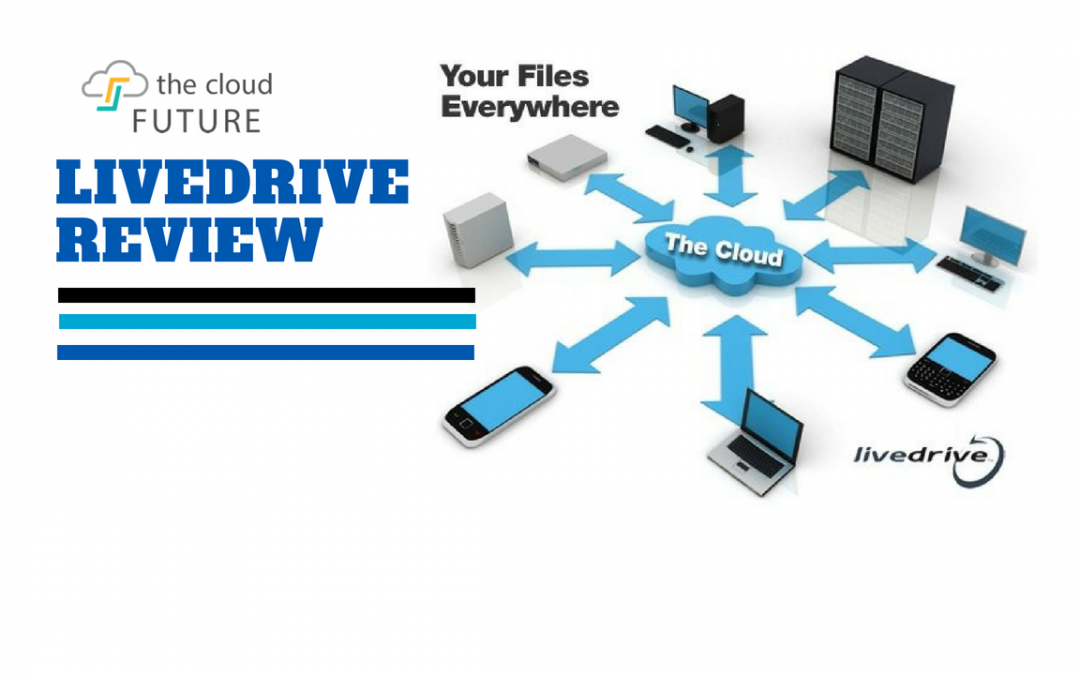If you are looking for an online cloud backup service, you might try Livedrive.
It is a place where you can keep copies of your digital life.
These days, backing up your computer files, photos, videos, and MP3s is one of the smartest things you can do. Otherwise, if you do not have a backup plan and system in place, you could lose everything.
LiveDrive: Pros & Cons
PROS
CONS
LiveDrive
Livedrive a Cloud-based File Backup and Storage Service
All it could to take to wipe out your digital history would be a stolen laptop, fire, or accident that destroyed your iPhone.
You could leave your go-to tablet at the library and lose all of the precious pictures you just took of your grandkids at their first Sunday School nativity play.
You could accidentally drop your iPhone in the water when you are getting off that cruise ship. Boom! All the vacation memories that you had in photos are gone.
The computer, tablet, or smartphone can be replaced. But those pictures and videos cannot. Once they are gone, they are gone forever.
LiveDrive Will Save The Day
Back in the day, before smartphones and digital cameras, people had only hard copy photographs and the negatives (the film that the photographs were made from). If a house caught fire or was deluged in a flood, there was no cloud backup available.
Most people would lament the loss of their home. But they would usually be the most upset about those irreplaceable photographs that were lost forever in the fire or flood.
The strange thing is, you will still see people upset over the loss of their photographs after a disaster even today. They were perhaps not in digital form or only stored at home on the family desktop computer.
This is why having an online backup in the cloud is one of the best things you can do to keep your memories and important files intact. That online backup is your insurance against accident or disaster.
What Is Livedrive and How Does It Work?
Livedrive is an online cloud backup storage solution by a company located in the United Kingdom. It offers unlimited cloud backup for your computer and digital files from various devices (depending on service level). It works for Windows 7 and above and macOS / OS X 10.0 and up.
Online Backup and Restore
The online cloud backup service will automatically back up your PC, Mac, tablets, or phones. You can also view your files and even stream videos from the Livedrive app.
The system will also restore your files in the event of a computer crash or lost device. The backup software keeps up to 30 previous versions of your files. This way, if you accidentally delete a file on your computer, you can access it (within 30 days) from Livedrive.
Livedrive Briefcase
When you just do a normal backup, you cannot edit the files on the cloud storage service – they are just stored. If you edit or delete the file on your local computer (that is set up for backup) then Livedrive will update your backup accordingly.
The Livedrive Briefcase lets you upload, access, and edit your files, almost like you have an external hard drive. This service is not included in the cheapest backup level but is part of the Pro Suite. Or, you can purchase this as a standalone. It costs $16 per month.
Military Grade Security
Livedrive boasts that it offers “military grade” security, which encrypts your files during data transfer.
What Makes Livedrive Unique
If you are sick and tired of your cloud storage data centers being located in earthquake-prone California, you might like that Livedrive’s data centers are based in the U.K. (That said, the UK has recently experienced some earthquakes, potentially due to fracking.)
Pricing
The prices we are quoting for Livedrive are, of course, accurate only as of initial publication. These price quotes may have changed by the time you read this article.
Backup Level
This is a cloud backup service for one PC or Mac user account. It includes unlimited cloud backup storage. The cost is per month.
Pro Suite Level
This level includes unlimited cloud backup storage, 5,000 GB of Briefcase storage, the ability to back up five computers, tablet and mobile phone backups, file synchronization, and file sharing with friends.
This level of service is per month or per year.
Briefcase Level
The Briefcase level lets you access and edits files, and it comes with 2,000 GB of storage. This level of cloud service is per month.
Public Perception (Other Livedrive Reviews)
Generally, the reception of Livedrive is very positive. Some people have complained about their Android app, however, saying they should have more access to their files. They may not understand the difference between the backup service and the briefcase service, however.
How It Compares
Livedrive is a competitor in a very busy cloud storage space. It is competing against Amazon Drive or Amazon S3 via AWS, Google Drive, Dropbox, OneDrive, HubiC, and Box.com.
Technocratic Monopolies
One of the potential benefits of using Livedrive, depending on your interest in this area, is that it is an independent service provider. More and more people are becoming concerned about monopolistic technology companies.
While Microsoft used to be the number one enemy of tech competition due to its monopoly of the desktop computer market with Windows, a lot of people are more concerned about the Google monopoly these days.
Google may not own the computer desktop yet, but it owns Android phones, online searches, YouTube, Gmail, and a lot of other online services we don’t even think about. Then, when you have opted to upload all your computer data and files to Google Drive, you have basically put your entire life into Google’s hands.
For this reason, online privacy advocates and others might prefer not to give Google more business. Instead, spread the wealth around by paying for a smaller company like Livedrive to host backup files. This also encourages healthy competition in the online marketplace.
What Happens if the Service Shuts Down?
On the other hand, you might be concerned that Livedrive is a smaller company and may be more likely to go out of business. Therefore, can you really trust that your data will be there if you need it?
The thing is, you are not safe from your data being lost even with a large company. For example, in 2017, Amazon announced it was shutting down the ability to upload MP3s to their Amazon Music cloud service for free. If you wanted to keep your old MP3s online, you had to go to the Amazon website and select a checkbox on a specific page by a certain date.
If you neglected to do that by the deadline, Amazon would delete all your MP3 files (that were not purchased from Amazon, but you had uploaded manually). So, if you happened to miss the emails from Amazon about this, or you were traveling or sick or otherwise occupied, you would have lost your online MP3 library.
Therefore, it is not necessarily “safer” to have your files stored on a big company’s cloud storage service.
If you are very concerned about losing files due to a service shutdown or other calamity, you might want to get two different services that have data centers in different parts of the globe.
What We Think
Livedrive is a good alternative to the typical online storage and cloud backup companies. Dropbox is generally expensive for what it has to offer. Amazon and Google may be just too good for their britches. OneDrive is not a bad service to use, if you already have to purchase an Office subscription. It is just nice to have an alternative to these services.
Livedrive can be a good choice for your main backup service, or, serve as a backup to your backup service if you want to spread the risk around.
Coupons and Deals
Advertised by a prominent button near the top of their home page, Livedrive offers a 14 day free trial to their Pro Suite, which includes 5,000 GB of Briefcase storage, back up for up to five computers, file synchronization, and file sharing with friends. This is their more expensive option, so you can’t use the free trial available through that button to test out their service level.
(To give the cheaper subscription level a try, scroll down the home page and select “Start free trial” underneath the Backup level of service. As of this writing, this is a large yellow button on the left of the page near the bottom.)
Payment Options
The Pro Suite free trial is billed as a “no obligation” test of all of their features without any restrictions.
Yet, despite what the first page of the Livedrive free trial promo page looks like, you cannot just create an account with an email address and a password. Once you enter in your email address and password, you will be taken to a second page that asks you for your credit card information in order to complete the sign-up process.
Additionally, you need to choose from two payment options: per month (paid on a month to month basis), or per year as a recurring subscription, with two months free added on. (The latter is billed as the “Best Value.”) The page indicates that once your free two-week trial is over, you will automatically be charged and continue on as a paying customer.
The page has a little question mark icon with the following next to it: “Why do you need my payment information for a free trial?” When you roll your mouse over this text, you get the following answer:
“This information is needed to activate your account and ensure your files stay protected. You will not be charged during the free trial period and you may cancel at any time.”
Technically, that response is a load of BS. You do not need credit cards to protect files in the cloud. The real answer is that they are much more likely to get you as a paying customer if you give them your credit card now as opposed to later.
Customer Service
Thus, you should also be aware that you may have to call customer service if you want to cancel before your free trial is up. As the sign-up page states: “Contact customer service at (+44) 020 3549 3508 to cancel at any point.”
If you are in the United States (or anywhere else in the world outside the UK), then you may have to pay for an international phone call. Additionally, you might run across time zone issues because if you are in California, you may be up when people in the United Kingdom are sleeping.
For these reasons, if you still want to test the service out for two weeks, but are not sure you want to pay once that trial is done, consider selecting the monthly option.
Yes, this means you won’t get two months free. However, you also won’t have a massive charged to your credit card (plus possible VAT tax). You will only have to deal with a small amount, which, if you do end up canceling too late, is a lot less of an expense to swallow.
It is probably more accurate and useful to think of this “14-day free trial” as two weeks of free service as a bonus for a paid subscription. Don’t sign up for the trial if you are not already willing to pay for their Livedrive cloud backup service.
However, since the service is pretty decent, and affordable comparatively, maybe you will find this to be is a good deal overall.
QUALITY | PRICE | RATING |
|---|---|---|
Great | $$ |